Note-taking is a tried and tested way of thinking through problems, plotting out plans, and remembering important details.
More recently, that tried and tested argument has been backed up by science. A thorough study out of Japan pitted digital note-taking techniques against handwritten notes to identify the best methodology.
The results? Handwriting wins. Why? Because of the variations in strokes and pressure it takes to write with pen and paper.
So, if you’re someone who likes to squeeze every last drop out of your schedule and productivity, returning to handwriting and picking up a note-taking habit could be your next big brain move.
So, what’s the best way to take notes?
Pen and paper. Today, there are so many modern writing solutions available, from paper-like tablets to digital pens with accompanying coded notebooks. But while they have some unique benefits, they tend to miss the point.
Note-taking is at its peak when it’s flexible. You should be able to rely on any paper anytime an idea strikes.
For that flexibility, you have two options: a regular pen or Nuwa Pen.
While a regular pen keeps things simple, it also has its disadvantages—it only makes one copy of the notes you write, and after putting ink to paper, its usefulness expires.
Nuwa Pen, on the other hand, gives you the flexibility of a regular pen while assisting your workflow after you’ve finished—digitizing your handwriting, transcribing to typed-text, safely storing, and making what you’ve written easy to find and summarize.
What does that look like?
Accompanying Nuwa Pen, the Nuwa+ app operates as your digital notebook, assistant, and safe storage all at once.
Say you’re brainstorming ideas for your next big project. With Nuwa Pen, you can add a keyword like ‘Q1 Launch’ to your notes and instantly retrieve all related notes when you type that phrase into Nuwa’s search bar later that day or next year.

Or you can set up a dedicated ‘canvas’ for that project, which serves as a separate notebook from your other ideas.
Rushing into an important meeting and need answers fast?
Click on stars in the Nuwa+ app and access Nuwa’s AI Summary. Ask it to summarize your notes from ‘Q1 Launch,’ and it’ll give you an overview of your ideas in seconds. Or get more specific and request all the ideas you had on Monday, and it will provide them instead.

Now you’re ready to perform without having to flip through your paper notebook and summarize your ideas alone.
Keep forgetting to send that email, and too busy to do it right away?
Jot down a reminder in your notebook, head to the Nuwa+ app, and click a couple of buttons. In a few seconds, you’ve added your reminder to your calendar. The same goes for phone numbers and emails too.
You’re at a conference, and your phone has died, but you want to save a number and don’t want to risk losing the paper you’ve written it on. Write with Nuwa Pen. When you get home and charge your phone and open Nuwa+, Nuwa Pen will send the digital copy and you can dial straight from the app with just a couple of clicks.
There are plenty of reasons to start a note-taking habit today, and with Nuwa Pen, you can make that habit your superpower. Whether you want help staying organized, a backup for your forgetfulness, or a simple way to stay on top of your game—Nuwa Pen has your back.
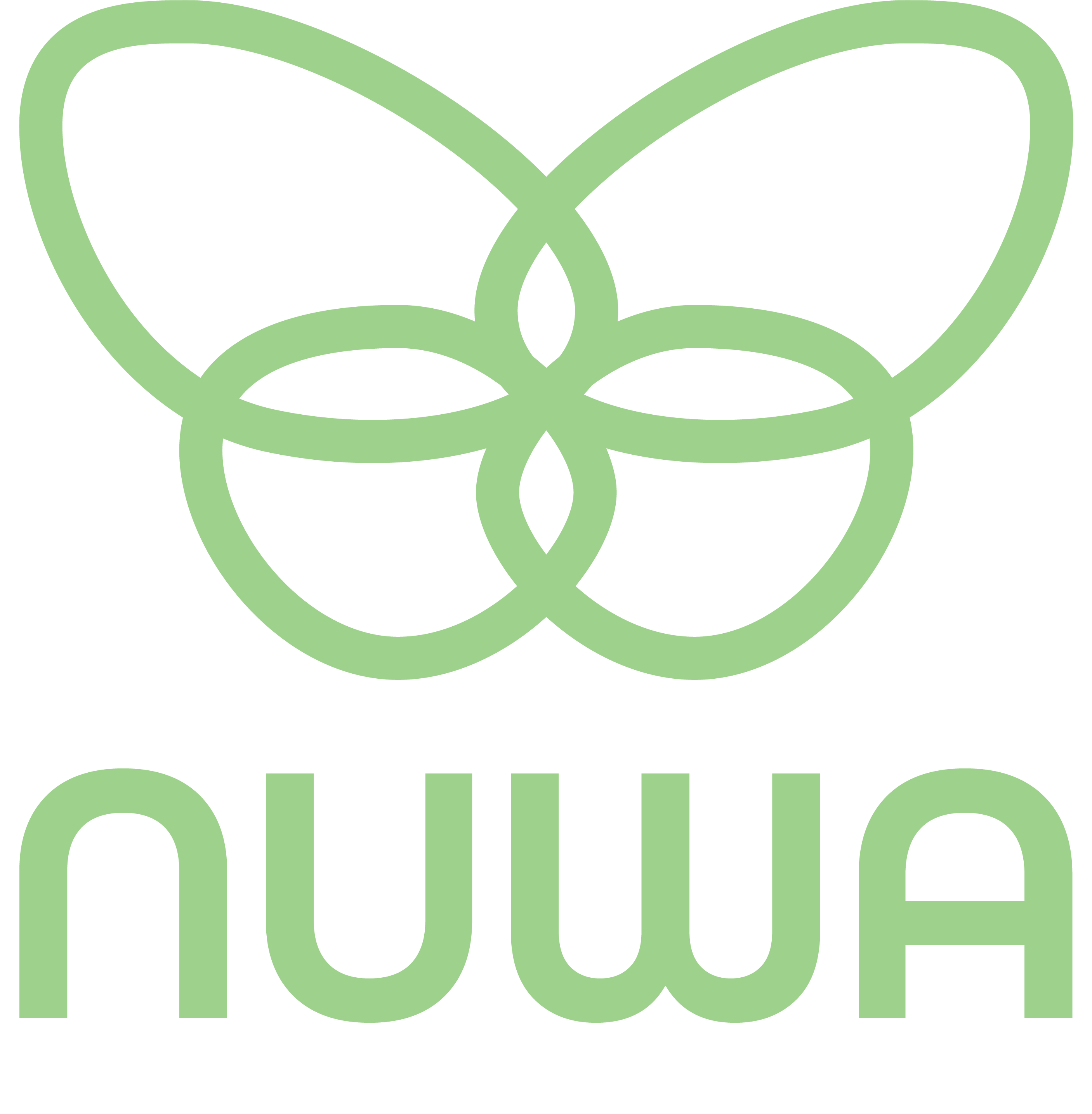
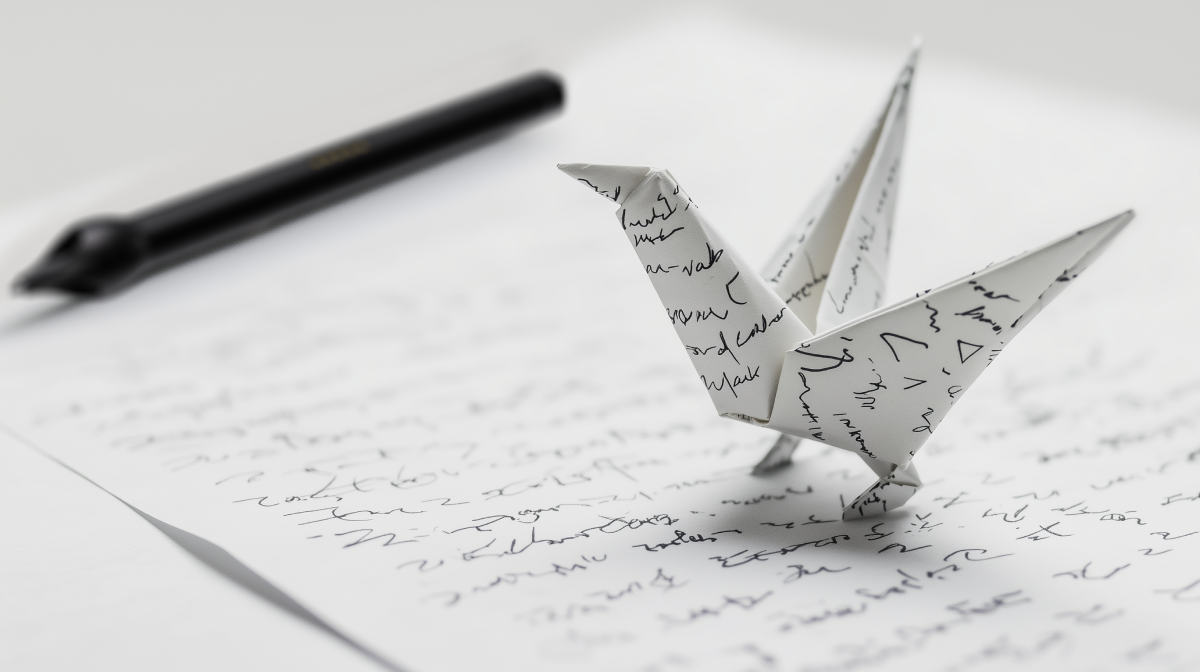
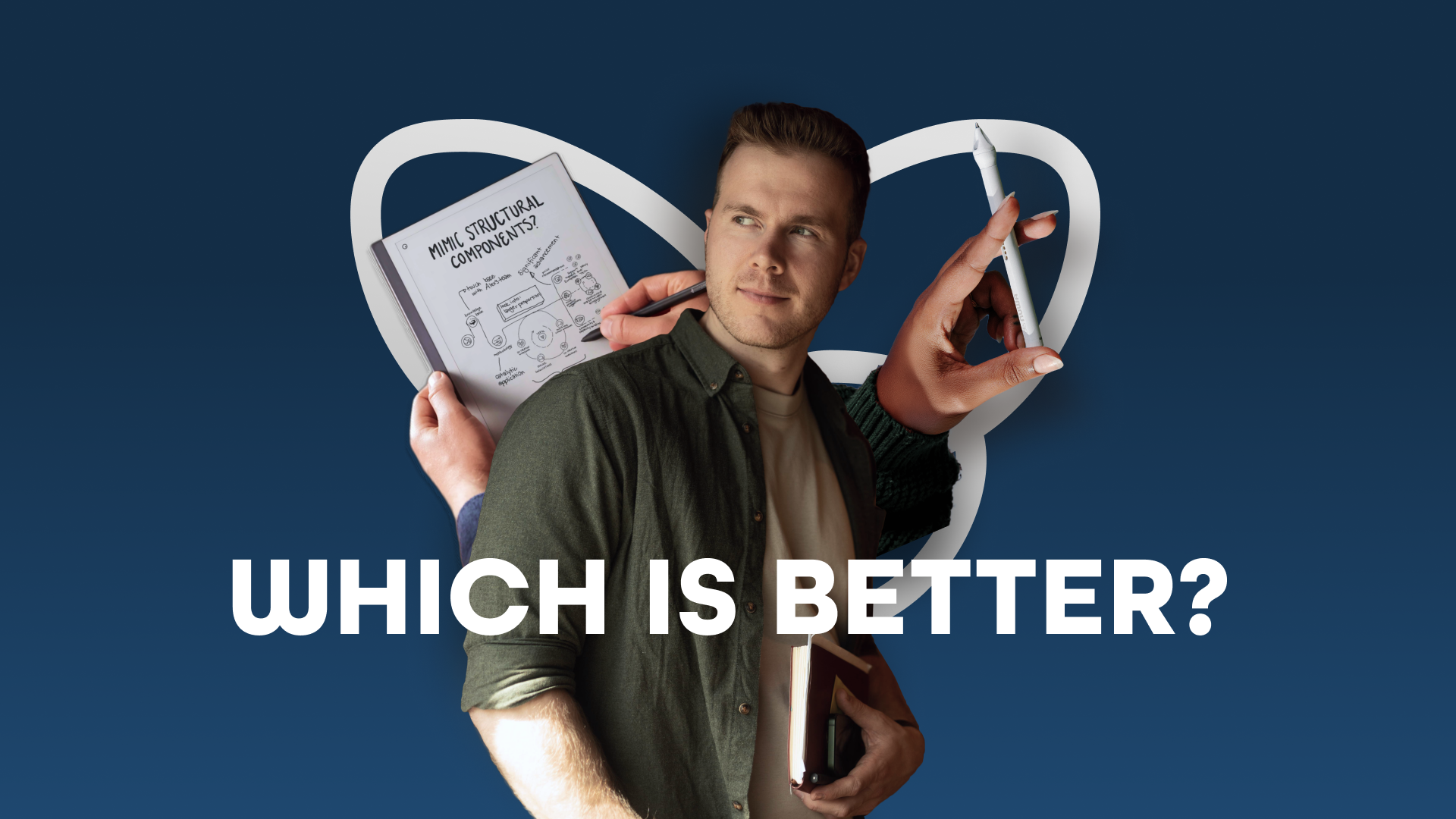

Leave a comment
This site is protected by hCaptcha and the hCaptcha Privacy Policy and Terms of Service apply.